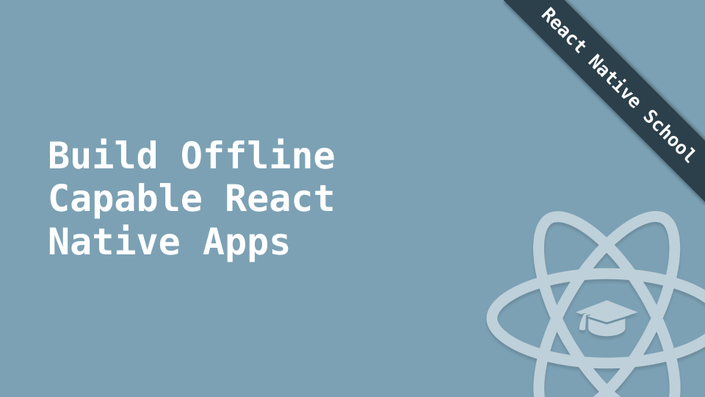
Build Offline Capable React Native Apps
Learn how to build a fully offline capable React Native app!
As mobile app developers we've got a lot of considerations to account for.
Including the lack of a network connection.
What will happen to our app when a user is offline? What kind of functionality is expected from my users when they're offline?
I've broken this down into four categories:
- No offline management
- Simple notifications due to lack of network access
- Read capabilities while offline
- Write capabilities while offline
We'll cover all four levels in this course by incrementally implementing each one into an app geared towards people who will be using the app while offline.
If an offline experience is important to your users be sure to join!
Your Instructor

I’m Spencer Carli. I'm a developer, cat dad, and devout pizza lover.
I’ve been using React Native full-time since it was first open sourced by Facebook in 2015. I’ve built multiple apps, reached over 1.1 million developers through my React Native tutorials, taught thousands through my online courses, and trained teams of developers to effectively use React Native.
React Native School
Wait! Do you use React Native often? Maybe you're building a product on it. If so, you're going to be looking things up often - so why not get access to the best React Native resources on the web?
React Native School gives you access to multiple courses (including this one), a weekly tutorial, access to a private Slack community full of other React Native developers to learn from.
Sound interesting? Check it out!
Course Curriculum
-
StartIntroduction (1:25)
-
StartProject Setup & Overview (3:54)
-
StartBasics: Catching and Displaying Network Errors (4:22)
-
StartDetecting User's Network Status (3:17)
-
StartNotifying User They're Offline (4:47)
-
StartDisabling Capabilities When Offline (9:40)
-
StartCaching Data from Successful Requests (8:06)
-
StartUsing Cached Data When Offline (7:09)
-
StartAllow and Store Actions Taken While Offline (7:23)
-
StartEliminate Duplicate Offline Requests (3:41)
-
StartBasic Optimistic Updates (6:09)
-
StartReconciling Offline Actions When the User is Back Online (13:57)
-
StartWrapping Up
This course is closed for enrollment.
Don't believe me? Here's what others have to say.
"woot woot, just got an app approved on the app store with my first submission! wouldn't have happened without all the good insights from @spencercarli. thanks man!"
- Rob Carter
"THANK YOU, THANK YOU, THANK YOU. I just built and pushed my first react native app to the App Store. You have NO idea how much time, stress and anxiety you've saved me with this video series. I learned so much from these. New tools, and methods of building for production. I'm not even done yet, I just had to stop and thank you before I continued. YOU. ROCK. simple as that."
- Jonathan Wheat
"Spencer Carli's courses and tutorials have been an immense help to me on my journey to become an Android and iOS mobile app programmer. I've learned not only how to create dynamically functional React Native + Meteor apps, but how to write cleaner, more concise code as well. He has taught me to better utilize the React Native component model--which, along with its cross-platform nature is really its core strength and saves one from redundancy--and to employ Meteor's amazing responsiveness in my apps. All this, and he has always been there with an answer when I've run up against one of those frustrating coding problems as well! I recommend his courses highly."
- Ken Wishart

